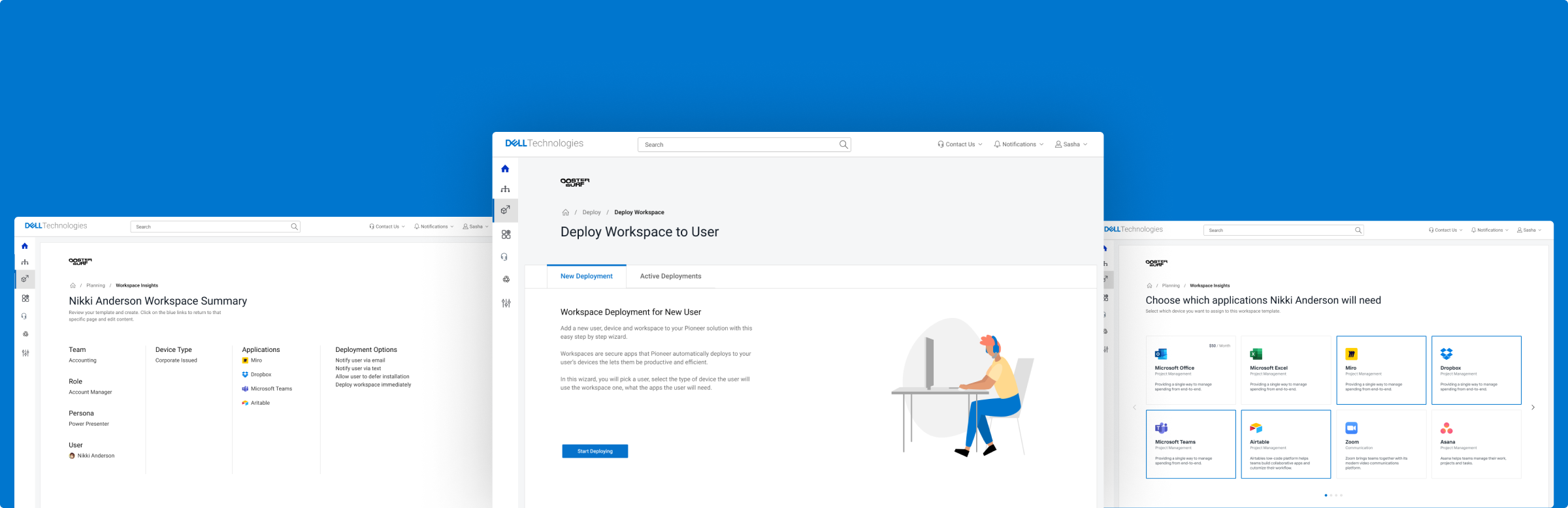
Dell User Experience & Interface Design
For the past year, I’ve worked with the Dell Experience Innovation Group to transform complex IT systems into seamless and manageable design solutions.
*Note: this work was completed alongside other team members such as Jae Park and with oversight from Mark Ligameri and Dave Garner. Certain components may not be solely my design, thinking, and direction.
Role at Dell
Pioneer Workspace
Visual and interaction design for the Orchestrator IT Console, Pioneer for Work Group, and Pioneer for Small Businesses.
Webpages for User Research
Visual design for web scrolls used by Vishal and Lindsey in user testing.
Infographics
Infographics for sustainability projects under Chris Robinette, for Orchestrator/Pioneer console pages, and more.
Presentation Design
Visual and graphic design for presentations, one-pagers, console pages, and to describe project goals.
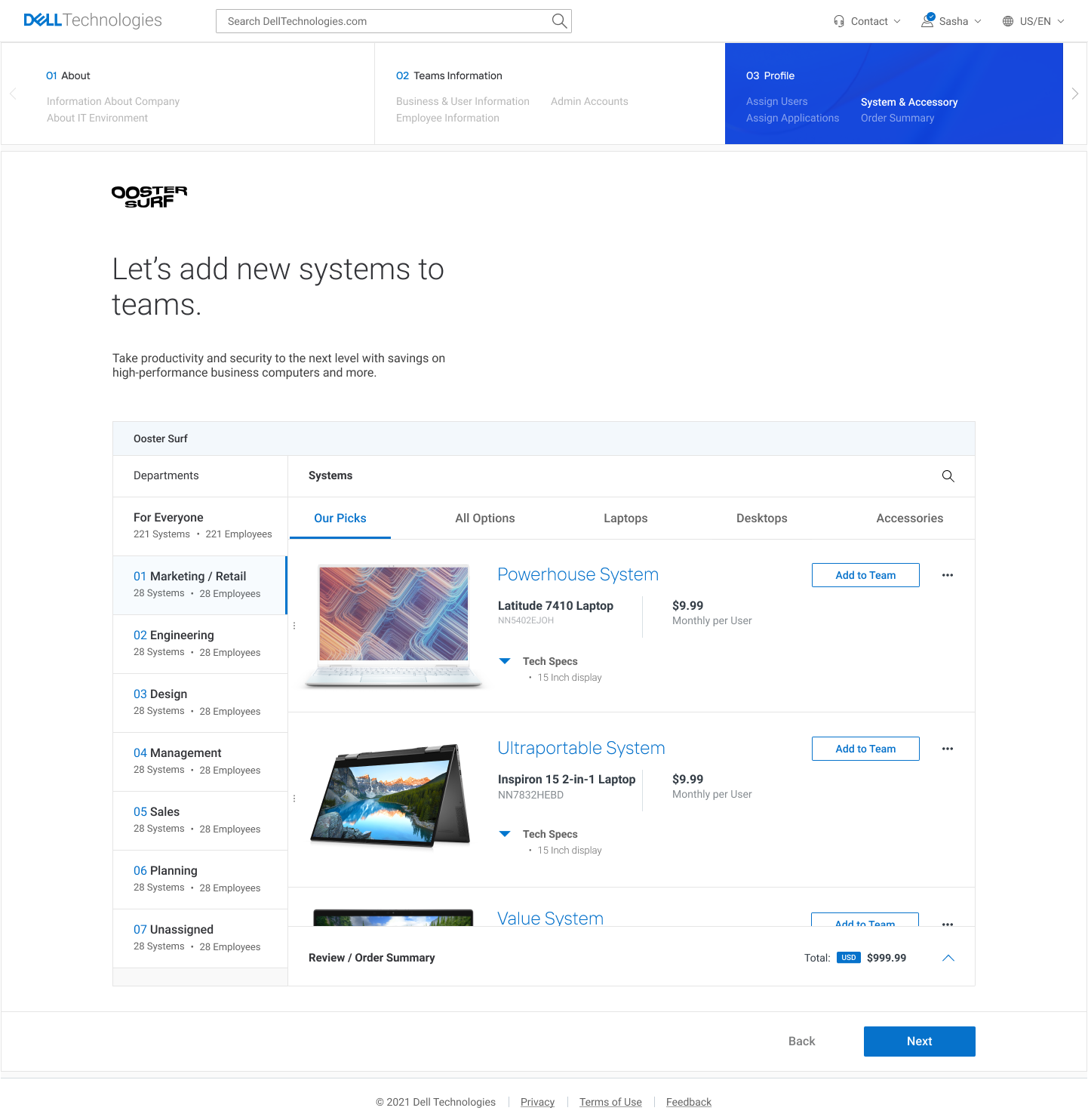
Orchestrator & Pioneer Console Design
Role
Visual User Interface & Experience Designer.
Team
Designers include Alexis Perkins, Jae Park, Mark Ligameri, and Dave Garner. We also work alongside Project Managers, Development, and User Researchers.
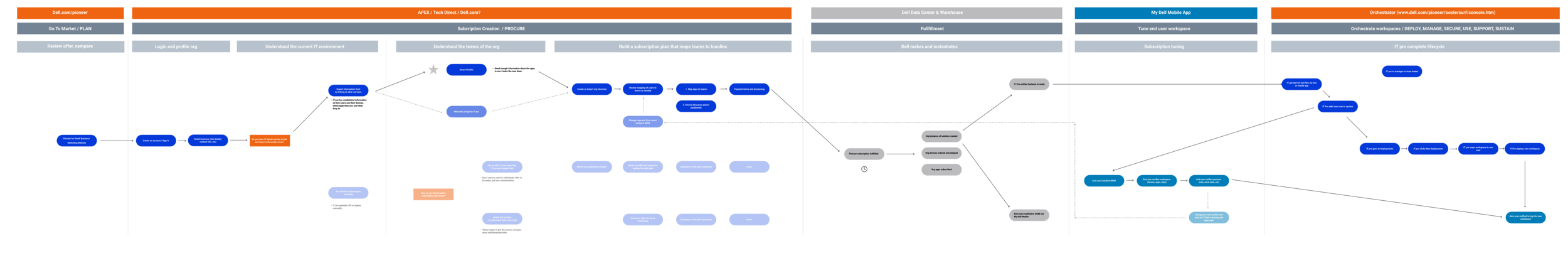
Inspiration
-
G Suite
We liked how the G Suite site changed up content sections visually with different blocks, images, and text styles.

-
Google Workspace App Script
Apps Script used a changing right / left aligned layout that we thought was visually engaging and pleasing to read through.

-
Dell Websites
Similar to the Apps Script site, Dell sites used a changing left/right aligned layout with high-quality images and clean text.
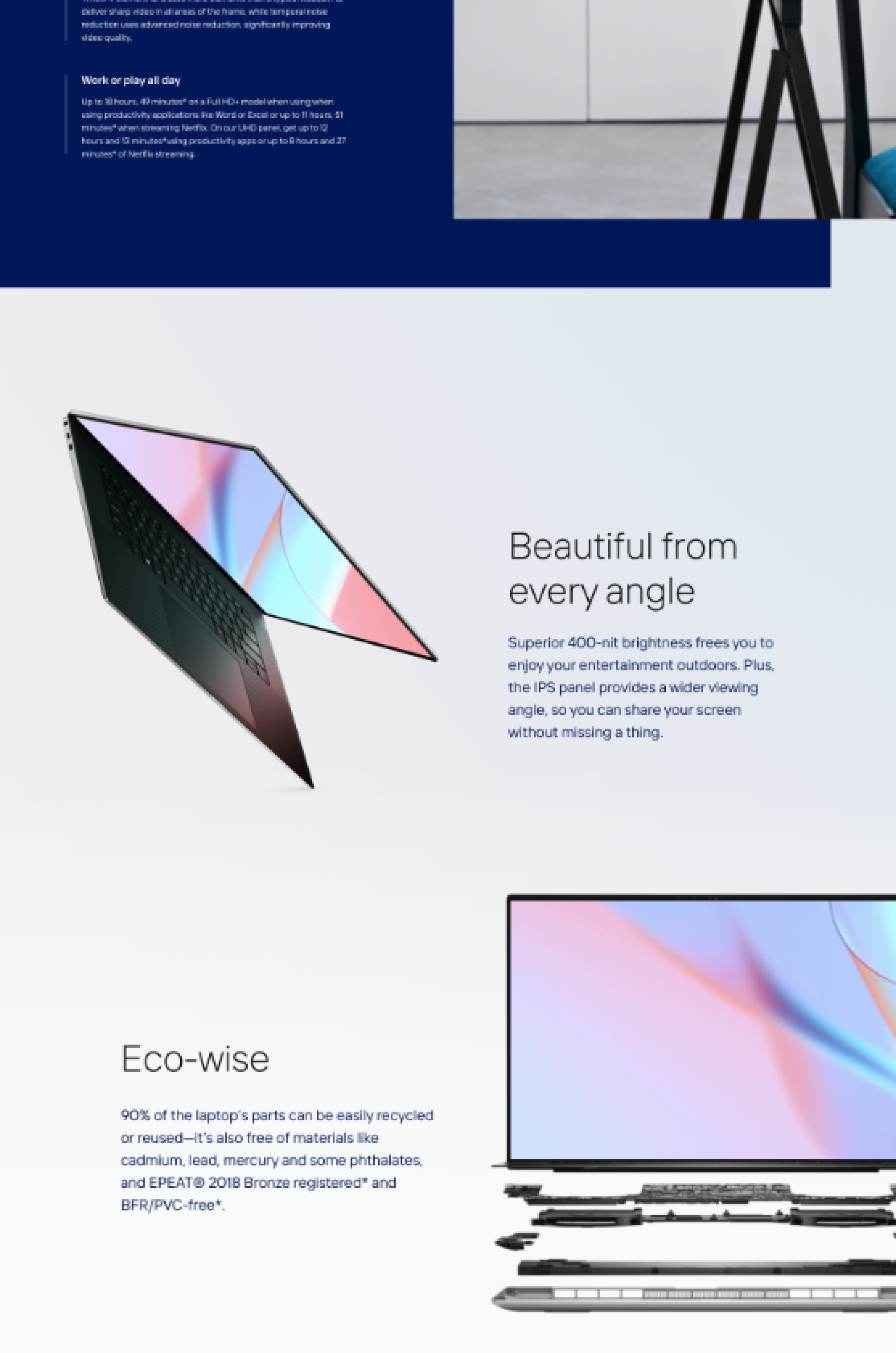
Design
I came up with a first pass design for the IT site by combining elements from the Dell.com website, existing console pages, and layouts from the above google sites.
Final Webscroll
I completed our final prototype for testing using Squarespace so that participants could look through the webpage as they would if they came across it online.


















